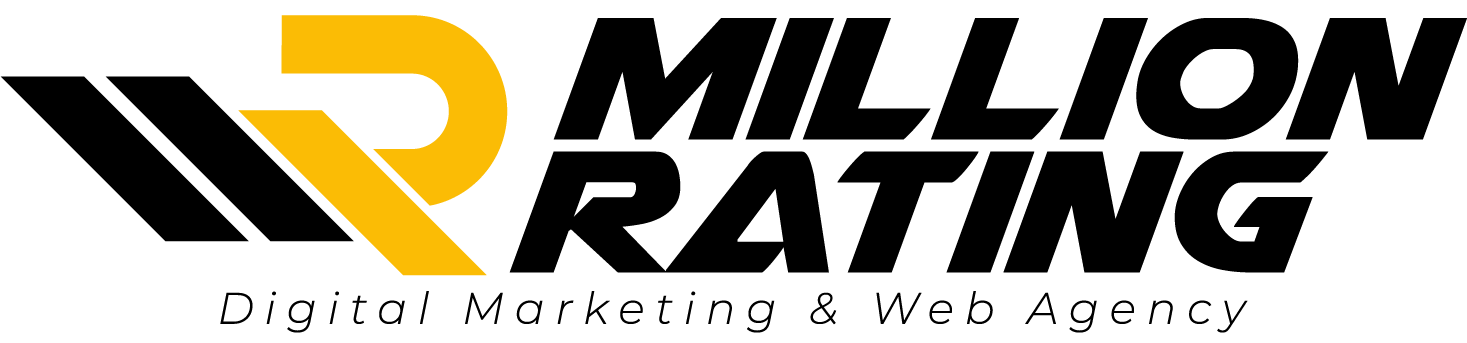- Find the poor backlinks by tool or manual way
- Create the .txt file of the selected spammy url or domain
- Go to Google disavow tool (search console)
- Select the domain & property (domain name)
- Upload this file on google disavow tool
- Your work is done
If you don’t know how to analyze backlinks which are spam or poor, first check this guide (step by step detail on backlink analyze)
Successfully disavow backlink to a property
Step 1 & 2:
Contact with us (fiverr) we will do for you if you do not have already.
Step 3
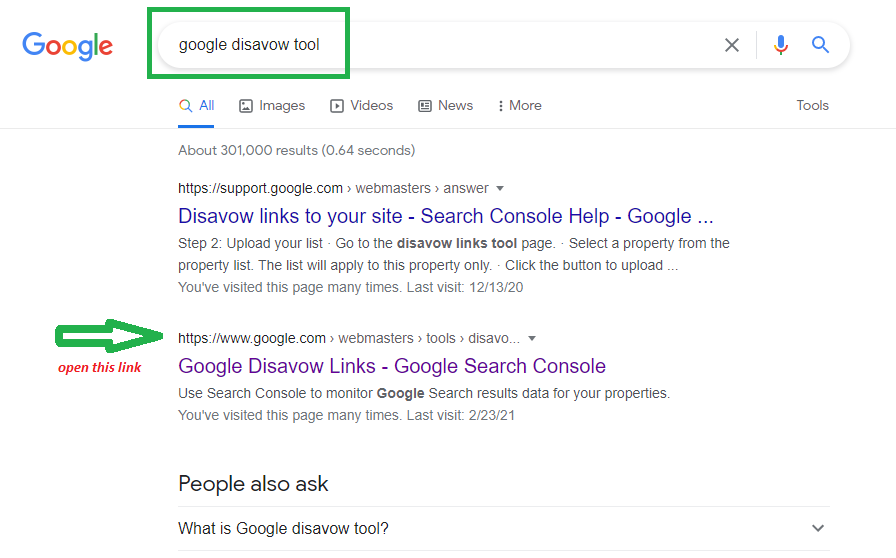
Step 4
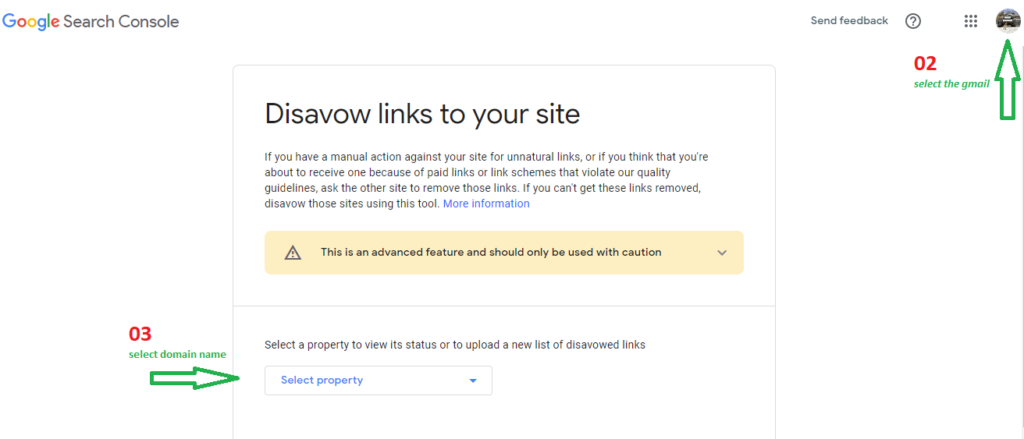
Step 5
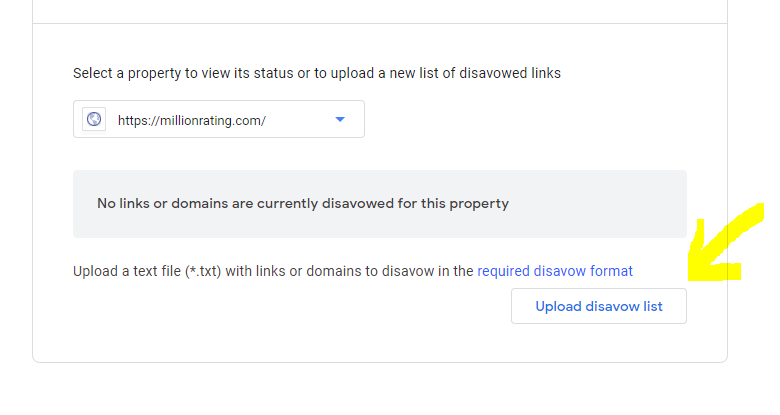
if not got any error than your work is completed!
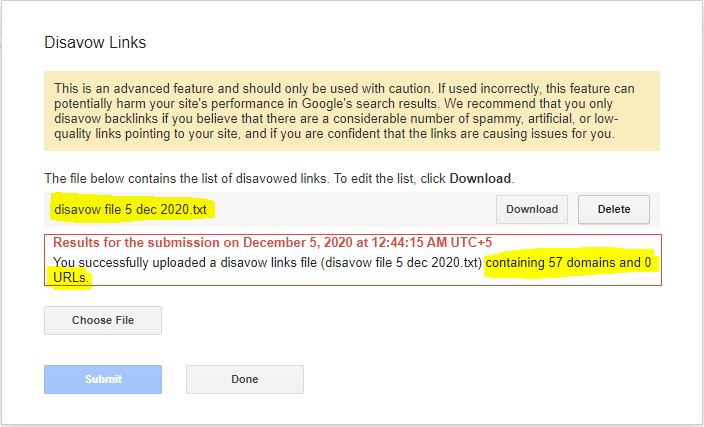
What does disavow links mean?
Disavow link means removing a backlink which is coming from the non trusted website to your website. These backlinks are tools generated or your competitor built for your website to remove you from top ranking.
Why remove poor backlinks from your website?
- Keep you away from google backlink penalty
- Saves your ranking on top
- Get more authority in search engines
- Reduce Spam Score
- Get rid from spammy websites
How to add the domain or url in .txt file for disavow purpose?
The exact way of adding the the domain or url in the .txt file according to the Googles guide lines are
How to add the domain or url in .txt file for disavow purpose? with Example
The exact way of adding the the domain or url in the .txt file according to the Googles guide lines are
You need to add the “domain:” befor the any domain name if you want to disavow the whole domain name.
For the any url you can place it same it is no need to add any word before or after the url.
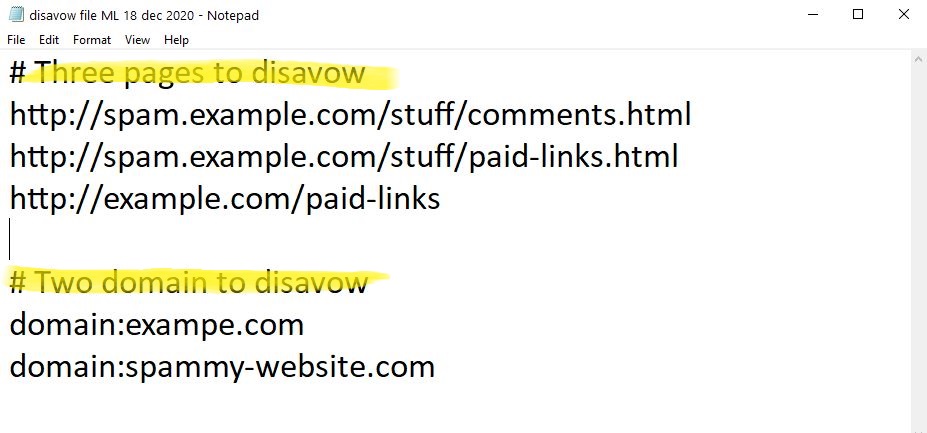
Why add whole domain or one Url in .txt file?
Sometimes we add the whole domain for the disavow purpose and sometimes one url.
This depends on the situation.
If a website is a spammy website or a poor website then you need to add the whole website name in the txt file because most of the backlinks come from these poor websites in bulk. But if the website has a good reputation and other backlinks are good but some urls look spammy and have bulk data just for only backlink purpose.
On such kind of pages google thinks its the paid link and it will hurt your website ranking instead of improving the ranking.
What is Spam Score?
spam score is a rating system from Moz seo tool which helps to figure out quality and spamminess of website or page. Higher the percentage higher the poor quality of page or domain. This will help to pre-predict a penalty due to spammy backlinks. Most of the time it provides good information.
How to reduce the Spam Score?
There are two ways to remove the spam score of the website.
- Manual Way: Contact with the owner of the inbound link website. Means owner of the website who is providing backlink to your website. It’s very hard and sometimes it’s impossible.
- Google Tool Use: you need to select the poor domains or single URL of a website. Then add this file in the .txt file then upload this file on the google disavow tool. Google automatically removes these links from your website. You will know how to select these domains or URLs…
What happens when you disavow a backlinks?
It’s a request for google to ignore these linking domains from my domain.
Google automatically determines that these backlinks are not generated by you, it’s generated by your competitor or from any other non authentic source. It’s a great option as compared to the manual action.
Suppose if your website is linking with 100 poor websites how much time it will take to contact these 100 websites owners to remove those which backlinks they have created and hope you will be waiting for a response where the site owner will be auto generated software. it will be very terrible. Now You just by single click can add these domains to your disavow file and can easily remove them.
Is it possible to undo a link disavow?
yes it’s possible to remove the domain which is mistakenly added in the disavow file. first you need to download the previous uploaded file then remove the line which is added mistakenly or you want to undo. Then again upload the updated file on the google search console. Then google will whitelist the domain or url which you added earlier mistakenly.
How to See if the backlink is spammy or not? How to determine the quality of backlink?
For teh manual way it will took days to find these backlinsk for manual you also need the help of tools.
Common disavow Links mistakes
In the disavow file people made some mistake which search console does not accept and you need to set this file according to the recommendations. The major mistakes done by peoples are
1. Using wrong file type
The wrong file type is to add the file in word format, in excel sheet or .txt other extension. You need to add the url or domains in the .txt file.
2. UTF-8 or 7-bit ASCII
In the saving of .txt file there are multiple options to choose the format of the file you need to see the format is correct in the UTF-8 or 7-bit ASCII.
3. Add “domain:”
In the disavow file you need to add the “domain:” with only domain name not with the url
domain:explozing.com (correct way)
domain:explozing.com/seo (wrong way)
4. Exact way (not www, https)
Add the name in the exact way not in the other way
domain:explozing.com (correct way)
domain:https://millionrating.com/ (wrong way)
domain:https://millionrating.com/ (wrong way)
5. Large lines
Add the given url/domain name per line.